When I first started blogging, I would spend hours designing Pinterest Pins, researching color palettes, fonts, and ways to make a viral pin. Sure, I saw some decent results, but the amount of time I wasted designing was not cutting it. When I discovered Tailwind Create, everything changed for the better!
If you need help improving your time management and increase your productivity, you will want to read this article! Tailwind Create could be the game-changer you need for your business!
Throughout this article, you will see examples of some Pins I made from Tailwind Create with three stock pictures.
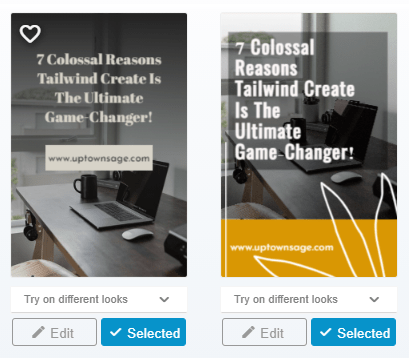
This post contains affiliate links, meaning that if you choose to click through and make a purchase, I will receive a small commission at no cost to you. I was also compensated to create this post, though all opinions are my own.
What is Tailwind Create?
Tailwind Create allows you to design stunning Pins in a matter of minutes. This time-saving software is a part of Tailwind, which is a scheduler and an analytical tool that is used to promote your business on Pinterest and Instagram. Tailwind Create allows you to Pin faster than ever with just a couple of clicks and some basic editing.
For my business, Tailwind Create has become the ultimate game-changer that I needed to focus on other tasks. Designing is awesome, but as a perfectionist, it was slowly taking over the majority of my time. With Tailwind Create, I can design stunning Pins in a matter of minutes!
7 Reasons To Try Tailwind Create
I could talk forever about Tailwind, but I am here today to give you 7 colossal reasons why Tailwind Create has been my go-to when designing Pins.
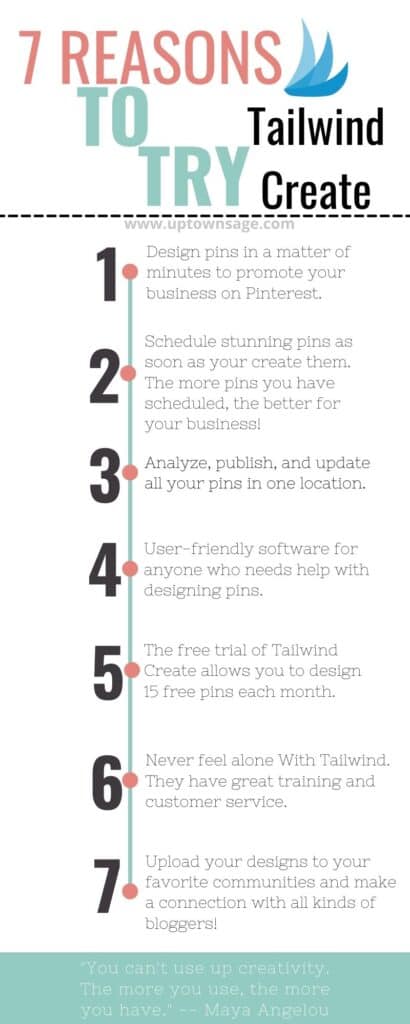
1. Design Pins in a matter of minutes to promote your business.
Writing articles and creating new content can put pressure on anyone. You have to research, edit, revise, find relevant pictures for your article, and make sure your SEO optimizations are in working order. After that is all said and done, you have to worry about promoting your article and designing Pins for Pinterest. Tailwind Create has been a life-saver with the hassle of designing Pins whenever I don’t feel like completing, yet, another task. This software has helped me create dozens of Pins in a matter of minutes.
2. Schedule stunning Pins as soon as you complete your design.
A good rule of thumb is to create three to five Pins for each article you write. With Tailwind Create, you can design as many Pins as you like, and schedule them as soon as you are happy with the design. It’s best to schedule at least twenty to twenty-five Pins per day to remain active on Pinterest. Using Tailwind Create improves productivity across the board. I can create several designs and immediately schedule them to post on Pinterest and Instagram.
3. Analyze, publish, and update all your Pins in one location.
What makes Tailwind Create unique is the accessibility you have to all of your designs. You can create, publish, and update your Pins in one location. As a new blogger, it can become overwhelming when you have designs in multiple programs or different files.
4. User-friendly software that anyone can use.
If you struggle with coming up with designs, struggle no more. Tailwind Create allows you to enter your destination link and title. Furthermore, you can manually choose your branding options, fonts, and color preferences. This software is so user-friendly; they really outdid themselves!
- How to Start Freelancing with No Experience
- Top AI for Business Applications You Can Use to Scale Your Business
- How to Integrate AI into Your Business
- Simple yet effective things to add to your social media marketing strategy in 2024?
- April Blog Report: How I made $2135 in FIVE months!
5. Nervous to commit? Tailwind offers a unique trial offer that is not time-based.
You have an opportunity to try before you buy with their trial! I love to research companies and make sure they will fit my needs, and Tailwind has a great program set up. Their trial is NOT time-based but instead is based on either 100 scheduled Pins or 30 scheduled Instagram posts.
6. Customer service is spectacular.
The Tailwind team offers great training opportunities, and their customer service is spectacular. I felt like a part of a family since day one, and you don’t get that with most companies. I would recommend them a hundred times, solely based on how well their service has been.
7. Upload designs to Tailwind Communities and connect with other bloggers.
Blogging is 25% writing content and 75% promoting your business. The communities on Tailwind allow you to connect with other bloggers on all levels of their careers. This is a great resource to share your Pins and Pin others’ content that is relatable to your Pinterest boards. Supporting each other comes first, and that really creates a positive and encouraging experience.
You just can’t beat the level of support you receive. With Tailwind Create, you can add your Pins to your communities and see which designs attract more re-shares. The goal is to create Pins that others may share with their audience so that it drives traffic to your website. Just be sure to return that favor!
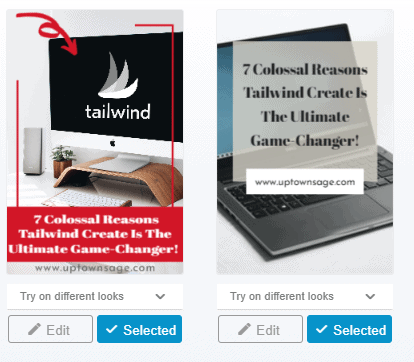
These are my personal results, but Tailwind also publishes the Typical Results for Pinterest/Instagram Members every year, so you can see exactly what the average growth rate looks like for their members.
Typical Results for Tailwind for Pinterest members can be found here: https://tailwindapp.com/blog/typical-results-of-tailwind-for-pinterest-members/
Typical Results for Tailwind for Instagram members can be found here: https://tailwindapp.com/blog/typical-results-of-tailwind-for-instagram-members/
If you are still on the fence, don’t be. Try a no-obligation trial and test out the waters of Tailwind Create to see if this software will suit your needs.
You can view the plans and pricing–here!
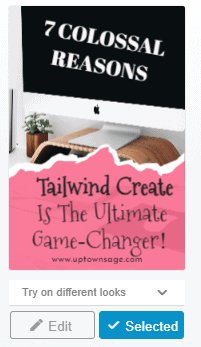
That’s it!
I hope you have learned something interesting about Tailwind Create and the reasons why this software is a game-changer.
Subscribe to my email for other helpful tips, tricks, and recommendations! You will not want to miss out. 🙂
Don’t forget to join the new Blogging Business Alliance group to start promoting your content. I’d love to see you there to help support you with your journey!
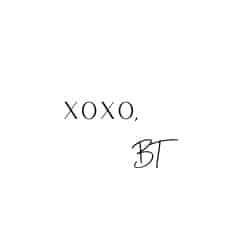
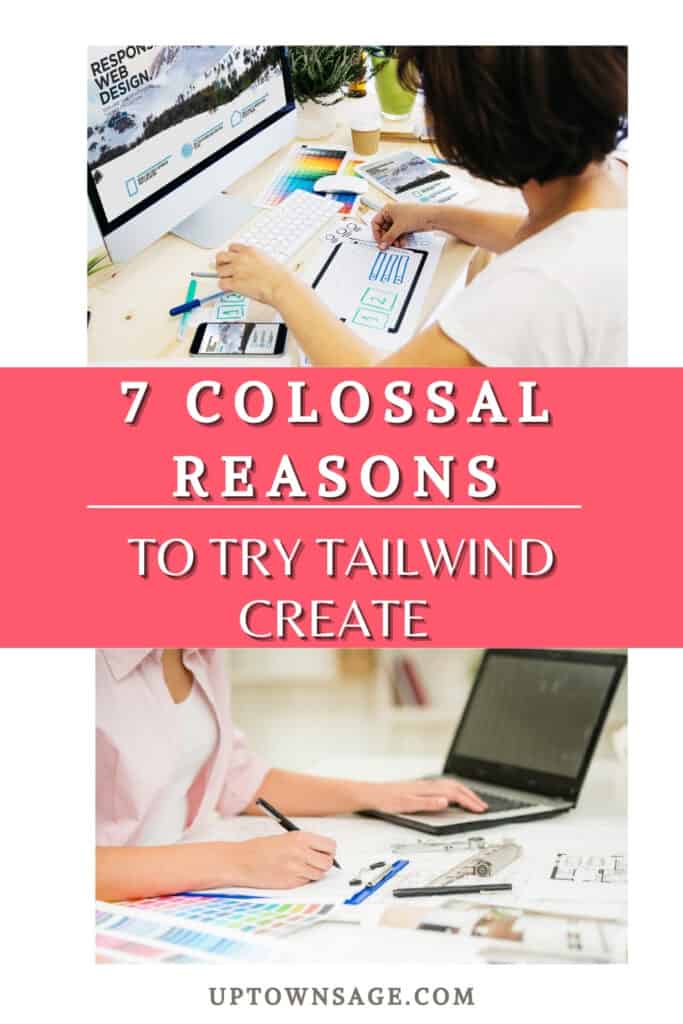
Great read! I just got Tailwind Create and I love all the different pin designs I can create. Now I just need to schedule them out. Thanks for sharing!
Thanks for commenting! Tailwind has been a game-changer for sure!
I didn’t realize they had a trial process that wasn’t time based. I definitely plan on checking Tailwind out now. Thanks for writing this post!
I have a free account and have used Tailwind create on an occasion or two but not consistenly. You have made me want to take another look at it. Thank you for sharing this😊
No problem! It can definitely save some time. Plus, they deliver new templates each month to the inbox. It helps!
I’m completely new to blogging and just started with Tailwind. Having everything in one place sounds amazing and so time efficient. Will definitely check the creator part as well.
That’s awesome, they are an amazing company! You will like them.
Thank you for the reminder about Tailwind Create! I honestly keep forgetting to check it out. I’m a big fan of pin templates and how they save so much time so I’m sure I’d be a fan of Tailwind Create.