I completed my first month as a new blogger!! Happiness is an understatement, but I’d be lying if I didn’t say that it didn’t come with a lot of blood, sweat, and tears.
Okay.. maybe no blood, but you get my drift. I learned at least 16 foundational layers that I think every new blogger should know. In this blog post, you will learn about all the goodies to get you started!
First, I will say some of my goals were met and some weren’t, but that is A-Okay in my book. Perfection is not what I am striving for on my blog. I want this blog to be a place for others to see REAL results on how attainable (or unattainable) becoming a blogger is.
I made the list below to reflect on 16 Foundational Layers I learned and that every new blogger should know. To be honest, I was not prepared to deal with half of this list.
I spent way too much time in some areas I shouldn’t have and made some mistakes, but this small list will detail what I use and what I recommend when starting a blog.
Before I made the decision to start my blog, I remember searching for a “first blog post”, “new blogger experiences,” “first month blog as a new blogger,” and what have you.
I couldn’t find the information that I really wanted to know. Many of the posts I saw were bloggers that were well into their careers.
This post contains affiliate links, meaning that if you choose to click through and make a purchase, I will receive a small commission at no cost to you. You can read more about it–>HERE.
I decided right then that I am creating this blog to be an educator, talk about life, art, and recommend some bomb brands and products along the way! If I can help just ONE person, I’d say a job well done.
So, keep on reading to see what I learned in my 1st month as a new blogger!!
P.S. I’m going to layout a solid foundation for what you may need if you want to start a blog. If you are here to see my journey, I welcome you!
A Start To a New Beginning…
On November 16th, 2020, I went public with my FIRST blog post.
Becoming a blogger is not for the faint of heart… at least that is what I have gathered so far. It’s hard to juggle life, work, and continuous learning.
Before I decided to start this journey I had to overcome fears and see if I actually had the determination to start a blog! So far, I have managed my anxiety very well.
I am a VERY shy person so I really have to pump myself up before hitting that “Publish” button.
Now, before I started this blog I made several goals and also expected to not have much going on. I wanted my goals to be realistic and I recommend you do the same.
To say the least, the small goals that I did reach BLEW ME AWAY! They might have been small compared to others, but it was still astounding to see the page clicks and views.
I didn’t have a big social media following and just casually posted about my new website here and there.
Being realistic will help you stay motivated and on track. TRUST ME… you need to do this because self-doubt, lack of motivation, and even lack of time management can slowly take over.

To keep my goals realistic, I followed this simple saying that an experienced archer once told me, “Aim small, miss small.”
Don’t you think this saying aligns with being a blogger? I do and I will tell you why, but first I have a little fact for you.
DID YOU KNOW: In the movie, The Patriot, a trainer named Mark Baker once gave Mel Gibson and Heath Ledger advice about aiming. He told them to “aim small, miss small, meaning that if you aim at a man and miss, you miss the man, while if you aim at a button (for instance) and miss, you still hit the man.”
You can read more about it from my source Research as a Second Language.

New bloggers shouldn’t aim to start making money as soon as they hit publish. If you “release that arrow”, you will surely miss the target.
New bloggers should aim at learning marketing strategies, posting quality content, investing in the business, or how to promote themselves. Doing this will increase the chances of hitting one of those targets.
As long as you make realistic goals, there is no reason you cannot succeed. If you want to start a money-making blog, that’s awesome, but you need to aim at smaller targets to reach that big goal. Make sense?
Just take your time, learn, and grow from any mistakes.
It is cliche to say, but “Rome wasn’t built overnight” and neither is building a profitable blog. Think of a blog as your business and run with it. You will have to get legal through your state anyway, so treating it as such is an important way to view it.
Whether you spend $60 or $600 creating a blog, you need to have patience and perseverance to see the hard work pay off.
If it was easy to make money blogging, then everyone would be doing it. It will be one of the hardest ventures you choose, but the potential of what it could be is worth the risk if you are willing to work it.
DID YOU KNOW that 80% of blogs fail within the first three months??
I don’t tell you that to scare you. Shoot, it scares me! You have to show up and show out when stepping into the blogging world. So, choosing a niche and remaining consistent is a must!
In all honesty, I probably spent 20-40 hours a week on my blog. I worked my promo codes, made Youtube videos, promoted myself, and that’s with a full-time job. There were many late nights, early mornings, and stress that built up.
The main takeaway from this is you can’t expect to hop out of the gate knowing EVERYTHING! Even after five years of wanting to be a blogger, I still did not have the knowledge I thought I would after casually researching.
Man… I was so wrong. It takes a LOT to start a blog. Before you even begin, you need to see if you have the extra time, patience, and determination to keep going when you aren’t seeing goals being reached.
Remember: Being a BLOGGER is not the only job title you will take on.
You are the CEO, Accountant, Marketing Manager, IT, Advertising Manager, Public Relations, HR, Legal Aid, Researcher, Video Editor, Press Editor, Social Media Manager, Scheduler, Graphic Designer, Content Creator, Customer Service Agent, & Writer. (If not more job titles… )
Just keep in mind that with all those titles, that you are still HUMAN. If you have a family of your own, don’t forget to prioritize time with them. I know I failed miserably in this area.
Okay, if I haven’t scared you off and you decided you want to be a blogger… what else do you need to know?

Below are 16 foundational layers I learned when I started this blog. It can get overwhelming, so I will try to make it as simple as possible.
1. Choosing a Niche
At first, I chose a lifestyle blog because there are so many topics to choose from. It would be hard to create content if you focus on one thing. But, anything is possible, so you do you! Choosing a niche is hard, but if you have a passion or love a certain topic better, it will be easier to create content.
UPDATE 4/12/2021
Niche down if you can. After starting a lifestyle blog, I chose to niche down to a virtual assistant business with emphasis on blogging for beginners. Doing this,, this will help you rank for more targeted keywords that could bring eyes to your blog. One tip, don’t niche down too far or risk no one seeing your blog!
2. Domain Name

This is the address of your site. It’s important to make your domain name simple, easy-to-remember, and if you want to go one more step– make it relatable to your blog.
I chose my domain because it reminded me of the simple days of gaming with my sister while being at our dad’s house. My dad passed away in February 2020, so having a domain that reminds me of the old times is really near and dear to my heart. I still remember when my sister and I were about to play some Call of Duty and she needed a Gamertag for her new system. As soon as Uptown Sage popped up in the random generator, I knew it was the one! I told her that if I ever had a business I would use that name. So, here’s a HUGE SHOUTOUT to my sis! 🙂
I chose to purchase my domain name from Namecheap. It was so affordable, I could have purchased 11 years’ worth for less than $100!! I only chose to get two years at first. Get your .com for just $8.88 with Namecheap.
3. Hosting Site
A hosting site is where all of your files and information are stored. I recommend Namecheap once again because I use them, but there are a lot of good options out there. My second option was Bluehost and you can read about why they were my top contender here!
UPDATE 4/12/2021
Nowadays, the Core Web Vitals and mobile user-friendliness are all the rave with the Google ranking system. Research your host, this is critical to your site speed. Send me an email if you would like to have your blog audited for the Core Web Vitals.
4. Theme
This is what visitors will see when they first visit your blog. The layout of the blog is a learning curve, but there are several videos and pages that help you understand what to do.
I recommend you keep it as simple as possible at first. No one will care how pretty it is when you are first starting out. I struggled with this concept because I am a designing perfectionist. So, I spent more time designing than I should have.
5. Plugins
I have several of them! Plugins allow more customization to your site and they are a great tool to make the blog more user-accessible for you and your audience.
UPDATE 4/12/2021
If you have unused plugins or heavy-weighted ones, deactivate and delete them! This will increase your site security and page speeds!
6. Email List
Start one RIGHT AWAY. I laughed at other bloggers who suggested this since I thought no one would want to hear from me or view my website. In fact, I had wonderful people sign up from all over the United States within my first month. It was shocking to me. I literally sat there staring at the computer screen until it all soaked in. I use the free plan offered by Mailchimp to generate emails. It’s simple to use and with the free plan, you can have up to 2,000 subscribers. That’s plenty for a new blogger.
Powered by Mailchimp7. Legalities
Every blog has to have terms and conditions, a privacy policy, and a disclosure page if you plan on monetizing your blog. You will also need to get legal and register your business with your state! Remember, a blog is a business and every business has start-up fees, so make sure to plan for it if you are going to monetize soon. You can check out how to register your business here.
8. HTML Coding
This is actually really easy because the majority of codes are basic copy and pasting practices. An HTML code can provide links and banners for your audience to click on.
For example, numbers two and three on this list have HTML codes that provided a banner for each company I recommended. HTML codes have content that becomes an ad, link, picture, video, or whatever else a blogger may need.
They are super handy and provide a direct link for affiliate marketers to receive a commission at no additional cost to the buyer.
9. Affiliate Marketing
Oh, jeez. This has been a doozy. With affiliate marketing, you can recommend brands and products you use and love. If your audience finds your recommendation enticing they can click on the links provided and make a purchase at no additional cost.
Affiliate marketing is pretty cool and if you love certain brands and would like to promote them on your blog you can sign up for their program.
Keep in mind that there are many rules you have to follow Just because one company has certain rules doesn’t mean the other company will. You must always be compliant with the Federal Trade Commission (FTC) and abide by the Terms and Conditions of each business you partner with.
For example, at the beginning of this blog post, you saw my disclosure statement that says: “This post contains affiliate links, meaning that if you choose to click through and make a purchase, I will receive a small commission at no cost to you.” You have to have this statement whenever you choose to recommend brands or products. It’s also recommended that disclosure statements are above any links to remain compliant.
10. Pinterest Marketing

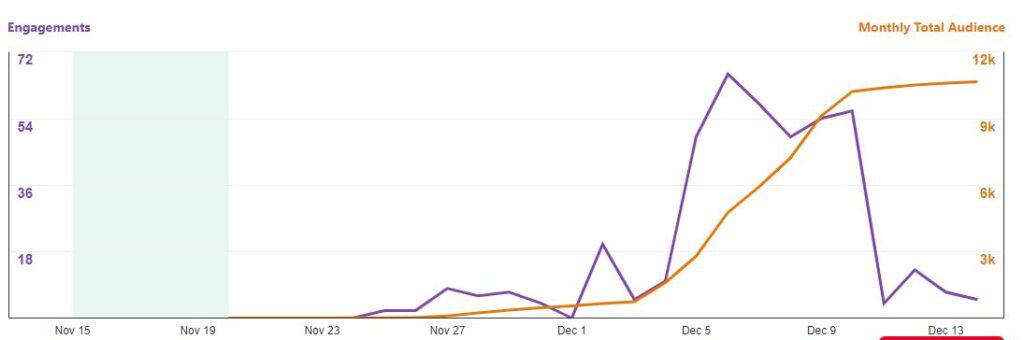
I haven’t used Pinterest to its fullest extent, so I cannot provide my results. However, you can tell in the graph above when I started ads and when I stopped them. It was a huge difference! Even if you don’t use ads on Pinterest, it’s a good idea to start Pinterest marketing ASAP. Make pins for your content and share away. I received thousands of views and some of my Etsy sales came from Pinterest! I got these results from creating my own pins, pinning content from other people when you don’t have enough (we are all in this together), and ads.
Tailwind saves you time by scheduling your pins in the hours your audience is most active. I recently joined so I don’t have statistics for you just yet, but I can already tell that this company is going to be worth sticking with. As a new blogger, you need all the help and time you can get and I believe Tailwind will be a great place to start. They even have communities (tribes) you can join where you help each other by re-pinning! You can even try a free month of Tailwind Plus to see if it will fit your needs.
Also, you can visit the Tailwind blog to view typical results–> HERE!
UPDATE 5/1/2021: I’m invested with Pinterest and now manage several clients account ranging up to 3 million in monthly views! The best part is that my clients do not have to touch their account whatsoever. I take care of everything! If you want to learn more, email me! I’d love to work with you if I have slots open.
11. Advertisements
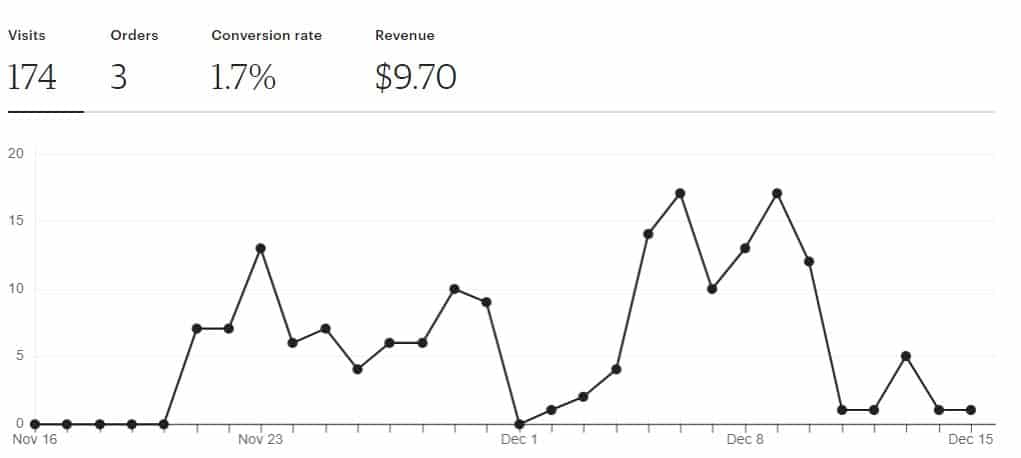

I signed up for ads on Etsy and Pinterest. The pictures above show you how many views, revenue, and clicks I received with Etsy. Now, I wanted to explore how ads worked so I did a trial run. The very first night I started an Etsy Ad, I woke up the next morning to a sale!! However, you can see a big dip when I cut off my ads. I only budgeted a dollar a day to keep it simple and it seemed to work.
Etsy says that it takes up to 30 days to see max potential, but I didn’t wait because I did not want to eat any more expenses. I do plan on running another ad through them to see how month two goes. I think ads are important and if I didn’t have digital products listed on Etsy, I probably wouldn’t have run them anyway. If you aren’t comfortable with the extra expense at first, it is okay to wait. If you don’t have products to sell, you can always use Pinterest!
12. Understanding SEO
SEO stands for Search Engine Optimization, and if you use this correctly, your blog will show up on the search pages for people to find. This is easier to understand with the Yoast SEO plugin. As soon as you install WordPress, download this plugin, because it rates your keyword, gives you recommendations to improve your posts, and some other neat features that will increase your chances of being seen.
When you subscribe to the blog, you receive a free SEO checklist! Check it out, it has some information that new bloggers need to know.
13. Understanding Analytics

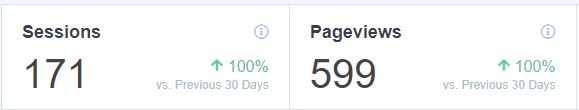
I didn’t announce that I had a website until November 23rd. I have enjoyed viewing my stats, but my main focus was not my blog and you can see that with how many sessions and page views I did receive. Don’t be discouraged if page views are lower than expected. My first pageview goal was 500, so remember to make your goals obtainable. You can always tweak the tactics you are using until you find what works best for you. Plus, you could knock my statistics out of the ballpark…you just never know. Hopefully, I will gain more sessions and pageviews by the 23rd of December and I will provide you an update if I do.
To view stats, I used Adsense, MonsterInsights, Pinterest & other pages that show you how many visitors, clicks, and how many times your post showed up somewhere. In my workbook that I am creating, I am putting all the definitions you need when understanding your statistics. I looked up what they meant constantly because I had no IDEA! Ultimately, statistics should help you see what areas you can improve in.
To read my current stats, visit my Blog Reports!
14. Design
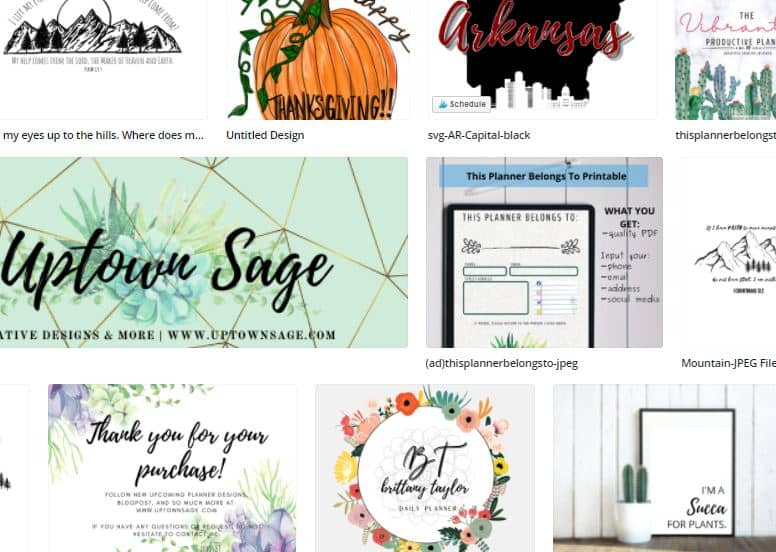
I used Excel, Word, and Canva when creating pins, pictures, and printables. I am knowledgeable and creative when it comes to design so this was easy for me to pick up. Canva is very user-friendly and I recommend them because they have really cute designs, fonts, and neat options when creating content. You can use the link below to get started for free. I have the Pro account, simply because I love their layout and what they offer.
https://www.canva.com/join/zgj-smc-ywl
15. Writing Clickable Titles
This has become easier using the Headline Analyzer plugin by MonsterInsights. This plugin scores your blog title to see how clickable it is. It recommends you score between 60-70 out of 100 to have a decent clickable title. Surprisingly, this post scored an 84/100. Let me know if you were inclined to check this post compared to others. It’s a neat feature to have, but don’t be discouraged if some titles don’t hit that range. It will be okay because you can always go back and change it later. Clickable titles should be what you strive for to drive traffic to your site.

16. Quality Content

Always aim for quality over quantity when posting. A good goal to have is to post two times a month or once a week. Don’t forget to proofread and make sure everything flows (I am awful with this), and that you are creating original content. Don’t take credit for someone else’s work. That’s a no-no. I recommend Grammarly, you can get it as an extension on your browser and it helps find mistakes and even rates how your text sounds to readers.
I have to have Grammarly because, as silly as it may sound for a native English speaker, I had a better grade in Spanish than I did in English!! English grammar is not my forte.
SO, WHAT'S NEXT?
Now, that you have read everything that I have learned in my first month as a blogger and all of my recommendations, can you see how everything can add up? It's almost imperative to start a blog as soon as you can and this is especially true if you are a visual learner. You can research and read all the blog posts in the world, but if you don't use what you've learned or grow from the mistakes made, then it's pointless. Do you feel me? 🙂
I cannot wait to see how MONTH TWO goes. ( Month two was awesome, you’ll have to read it!)
If you are invested in learning more about becoming a blogger, you can subscribe to my email list to get the updated details of my experience. My subscribers will be the very first to grab the workbook once it is completed! You don't want to miss out on that.
- Traffic & Financial Report: December 2020
- Namecheap Vs. Bluehost
- Determination to Make a Money-Making Blog
- 30 Before 30
Thanks for reading and hope you all have a great day!!
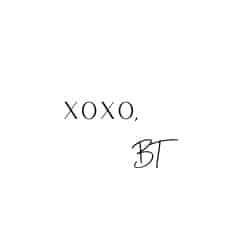
This post was proofread by Grammarly



Honestly love these kind of posts! My wife has recently started her own Blog as well s Etsy and we get it haha. Keep up that hard work and thank you for making this post to help others!
Thanks for stopping by! I’m so over Etsy. LOL! It could be that I don’t promote it enough, but it is my problem child. & that’s awesome for you wife! I wish her the best of luck.
Just started blogging last month and love all these tips! Definitely going to reference them again!
Thank you! That’s awesome! If you have any questions, do let me know. 🙂