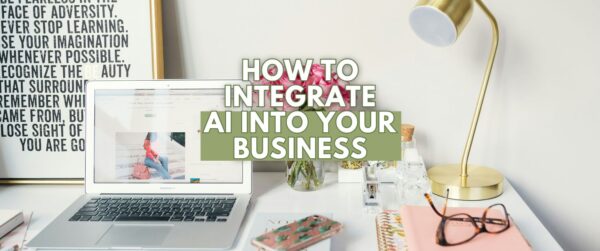Every business is looking for ways to work more efficiently at a much affordable rate. This explains why business owners are trying as much as possible to take advantage of AI as much as possible.
Most of these businesses are simply going in for the most popular option out there, which is focusing on OpenAI’s Chatgpt. But is that all there is to AI? Absolutely not; there are even more convenient ways to incorporate AI into your business than you can ever imagine.
We will shed more light on these in this article.
8 Ways to Incorporate AI into Your Business
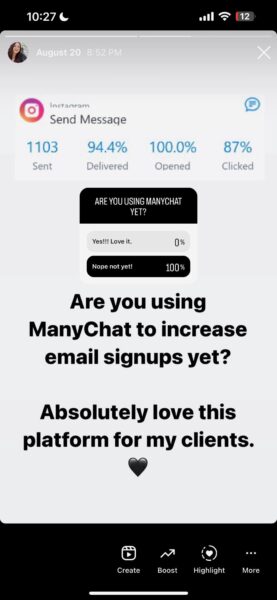
ManyChat
Ever heard of or used Manychat? Even before AI became popular, it was one of the tools many businesses used to improve online customer service. Businesses would set up keywords and responses to those keywords, and when customers send messages with these keywords in them, Manychat will send an appropriate response based on what had been set up.
This increased the speed of response and made it possible for people to provide customer service around the clock. This worked well for simple queries, but AI is making Manychat better, especially for people who want to automate responses to more complicated customer queries.
Businesses can now offer more suitable responses that replicate human conversations a lot more. These conversations are so good that most people think they are conversing with human customer support.
I use ManyChat to share information with my audience. They can comment on a keyword and deliver the information to their inbox.

Grammarly AI Writing
Grammarly is best known for editing, but with its AI feature, you can now create personalized content quickly. You can first use simple prompts to create a draft. This is a great resource to get you started with your content.
You can also quickly improve the tone and formality of your content with a few clicks using Grammarly. The AI feature helps you to polish your overall content as well.
Canva AI Tools
Looking for a royalty-free image or video? You can create one in Canva using their new AI Magic Design tool. You describe what you want to see in the image or video, and Canva will create some realistic samples for you. Once you find one you really like, you can ask it to create similar ones. There is also the brand kit feature that allows you to save your brand details and the background remover, making it easier to remove unwanted backgrounds from your photos.
That’s not all; Canva recently launched more Magic tools, including Magic Video, Magic Animation, Magic Beat Sync, Magic Translate, Canva Assistant, and Magic Write—all these help you to create content with more ease and precision.
These tools allow you to translate the content on a design to multiple languages, format your text, make drawing easier, and enhance images. The Canva Assistant is also great at suggesting design layouts, elements, and features to enhance the overall design.

Midjourney
Midjourney can help bring to life whatever you imagine. All it takes is a few prompts, and you will have lots of images to choose from. To generate precise images, use descriptive language. Be specific about the elements you want in your image. Want a sunny beach with palm trees? Describe it in detail, down to the color of the sand and the shape of the waves.
When you write your prompt, add the creative tag; this will tell Midjourney to include creative elements. Thus, add “- -creative” to your prompt, and it will add some creative elements. If you want to add multiple keywords and would like them interpreted as separate keywords, use weights. An example is aircraft instead of aircraft.
TheGist
One thing that gets in the way of productivity is interruptions. A major type of interruption is app notifications. Unfortunately, you cannot ignore these notifications even if you want to. It might be a potential customer responding to an email, a customer responding to an earlier correspondence, or information that will grow your business. You can solve this issue by incorporating AI into your business.
TheGist allows you to put all your notifications in one space. You can connect all your apps, and you don’t need to spend time opening and closing multiple apps. This makes it easy for you to schedule time to check your notifications throughout the day.
Fireflies.ai
Business meetings are more meaningful if you have accurate records of whatever was discussed in the meeting. Records allow you and your team to make references whenever you need to. Fireflies take notes and transcribe call records. It works well with major call apps such as Zoom, Meet, Teams, and RingCentral.
You can also use Fireflies to automate tasks that were discussed in meetings and track the actions. The good thing is that it integrates well with popular CRMs.
Fraise.io
If you write blogs, you will know that creating random content isn’t the same as creating blogs that rank well on Google. Creating SEO-optimized content isn’t easy; there are just too many things to do. You will need to research ranking keywords, strategically add them to your content so that it flows naturally, and add a meta description.
Fraise.io can help you develop these optimized keywords and analyze competitor content to help you create outlines for your blog post.
ChatGpt
Let’s not forget good old ChatGpt, the tool that increased awareness of AI and made AI readily available to the masses. Although this tool has a lot of potential, many people tend to underutilize it. Some people treat it like a search engine, and they end up getting vague responses.
When using this tool, remember to be as descriptive as possible. Since Chatgpt is trained to act as an expert on multiple topics, you can request to communicate with a specific expert. Need help on coding issues? You can use a phrase like “I need help from your Software Engineer” before adding your issue. You are most likely to get accurate responses this way. One other tool that is similar to ChatGPT is Google’s Bard.
AI is rapidly evolving, and the potential is enormous. Although it does a lot of things in terms of content creation, content optimization, video editing, image creation, and a host of tasks that are often performed in your business, its efficiency will depend on how well you use it.
It is essential to identify your business needs and identify the tools that can help you reduce the workload and improve efficiency before you incorporate AI into your business. It is also noteworthy that some tools are not free. Hence, you need to properly research the tool and ensure that it is what your business needs before you decide to purchase it.
In some cases, there are free tools that do similar tasks but require a little more work. If you are on a tight budget, it will be better to take a look at the free options. For instance, ChatGPT 3.5 is free while ChatGPT 4 isn’t, but they provide similar results.